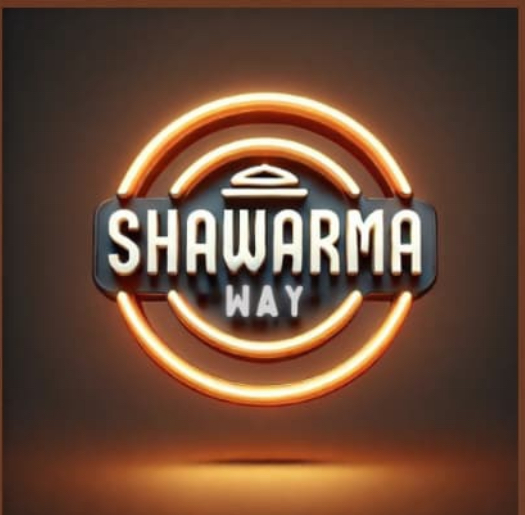Clover Integration Debug
WordPress Environment
- WordPress Version: 6.7.2
- Theme: Shawarmaway
- PHP Version: 8.0.30
Clover Settings
These are the raw values from the shawarmaway_get_clover_settings() function:
| Setting | Value |
|---|---|
| merchant_id | 496086082880 |
| ordering_url | https://www.clover.com/online-ordering/496086082880 |
| web_ordering_enabled | true |
| show_floating_button | true |
| floating_button_text | ORDER NOW |
| floating_button_color | #e63946 |
| floating_button_pulse_color | 230,57,70 |
Test Clover Ordering Button
Click the button below to test the Clover ordering integration:
Test Order Now (496086082880)Direct URL: https://www.clover.com/online-ordering/496086082880
Internal Redirect URL: https://shawarma-way.com/order
Troubleshooting Steps
- Verify the merchant ID matches your Clover account
- Check if there are any WordPress caching plugins active
- Try clearing browser cache (Ctrl+F5 or Cmd+Shift+R)
- Ensure that Clover Online Ordering is enabled for your account
- If using the redirect URL via /order, ensure permalink settings are saved